Get started with Iris
A step-by-step guide to getting started with Nostr with the Iris web client.
Step 1 – Install Alby
Get Alby from the Chrome Webstore or directly from the Alby website.
Once you have the extension installed create a new account. Unless you’re a pro already, we recommend just creating an account on Alby and setting up a new Lightning wallet.
Step 2 – Generate a new Private Key with Iris
- Navigate to Iris.to.
- Enter a name and hit “Go”
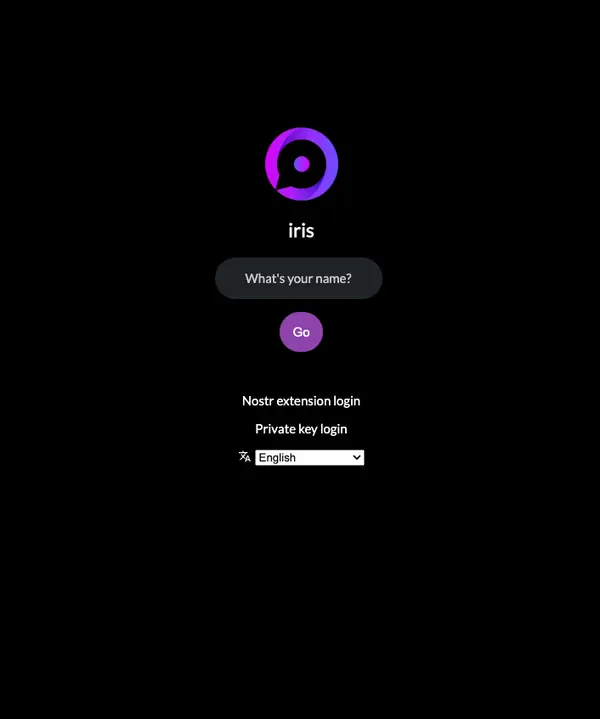
- Iris will generate a new public/private key pair for you and sign you in. You can start following people and posting notes at this point.
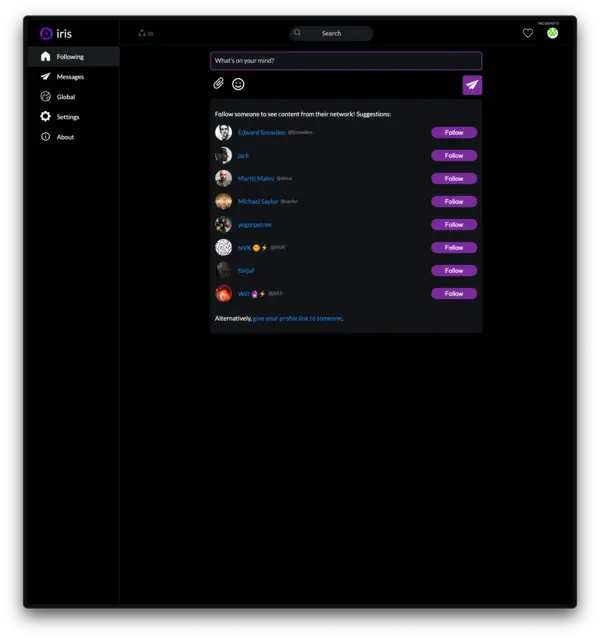
- However, we’re going to make sure we’re using the app in the safest way possible. Head to “Settings” on the left and then click “Accounts” in the secondary menu.
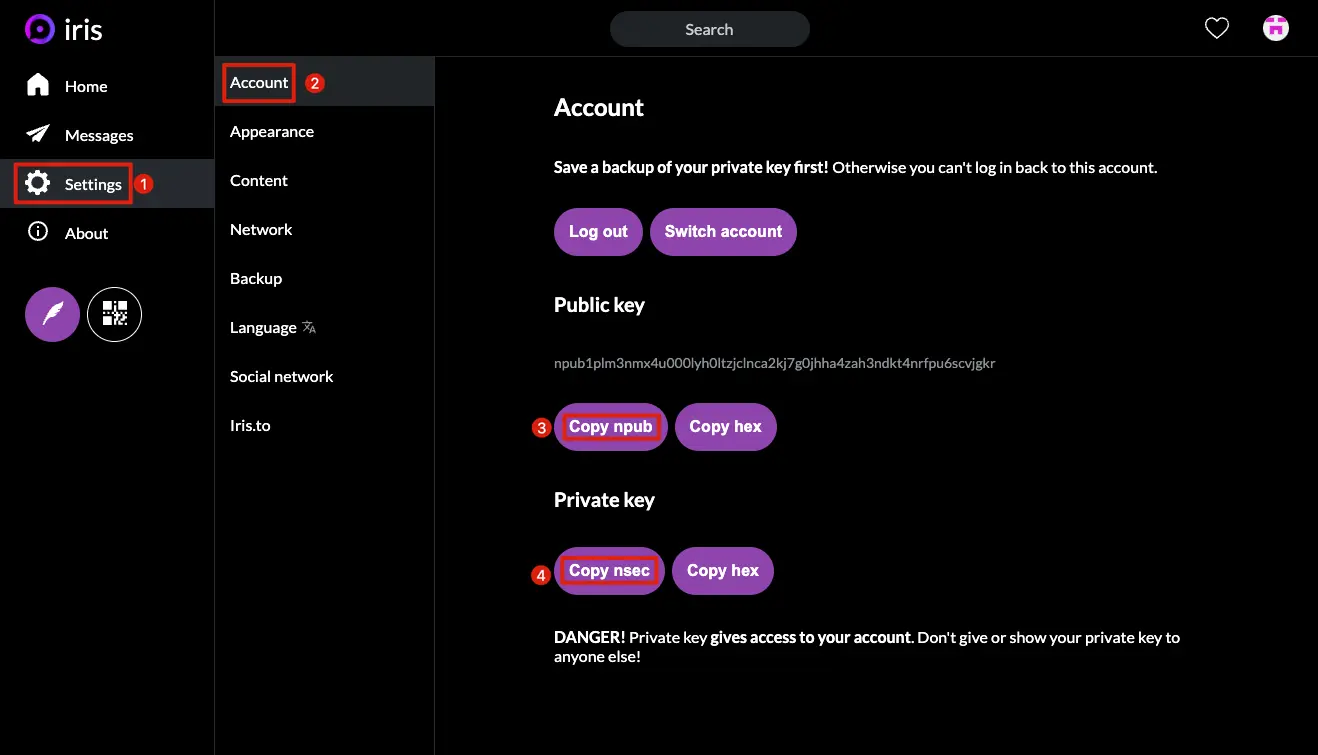
- Copy your public key and your “nsec” private key. These should be stored somewhere VERY safe. Like a password manager (we like 1Password).
- Once you’re sure you’ve saved your private key somewhere safe, click “log out” at the top of the accounts page to log out of Iris. We’ll log back in safely in a second.
Step 3 – Add your new Private Key to Alby
- Once you’ve created an account and have saved your private key somewhere safe we need to add that key to the Alby extension.
- Open the Alby extension and then navigate to the Alby accounts page.
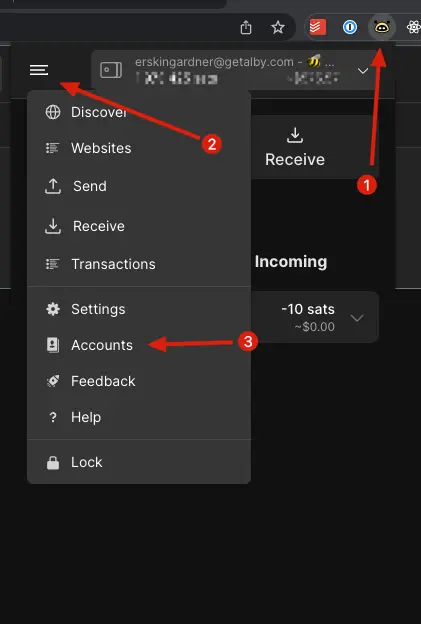
- Click on your account and then, in the Nostr section, paste your new private key (this starts with
nsec) in the field. - You’re now ready to use Alby to log in and use Nostr through any web client.
Step 4 – Sign back into Iris
- Back on the Iris login page, click “Nostr extension login”.
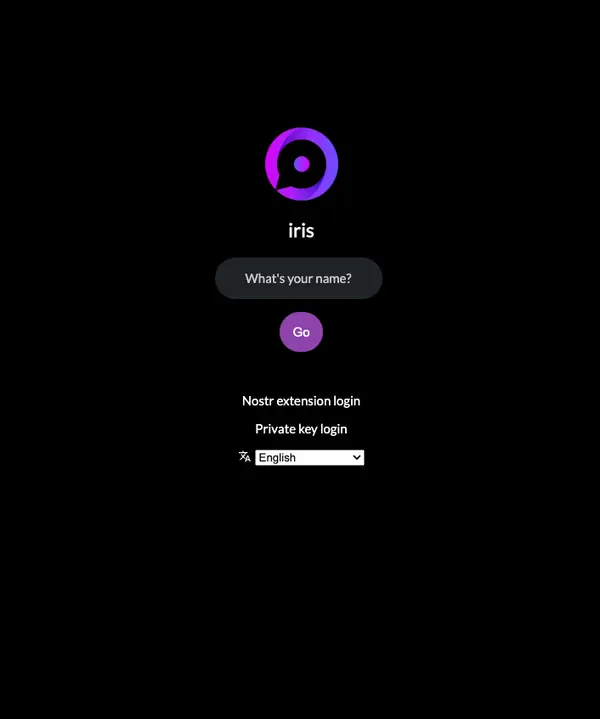
- Authorize key usage in the Alby extension popup that will appear.
- You are logged in! It may take a few moments for content to start loading. 🤙 You’ll need to sign using the Alby extension any time you perform an action in Iris. You can check the box to have Alby remember your choice if this bugs you.
Video guide
If you prefer a video guides, there is a pretty good YouTube beginner tutorial how to create your own Nostr account by Max DeMarco.